Тормозит YouTube? Поднимаем свой персональный VPN сервер!
Опубликовано 22 сентября, 2024
Зеркала для скачивания Outline: https://github.com/Jigsaw-Code/outline-releases
putty: https://www.chiark.greenend.org.uk/~sgtatham/putty/
Текстовая инструкция (может обновляться): https://github.com/ClusterM/vpn-how-to/
Вся музыка отсюда: https://youtu.be/VO-KGzTraTs
Комментарии
Добавить комментарий
Для отправки комментария вам необходимо авторизоваться.
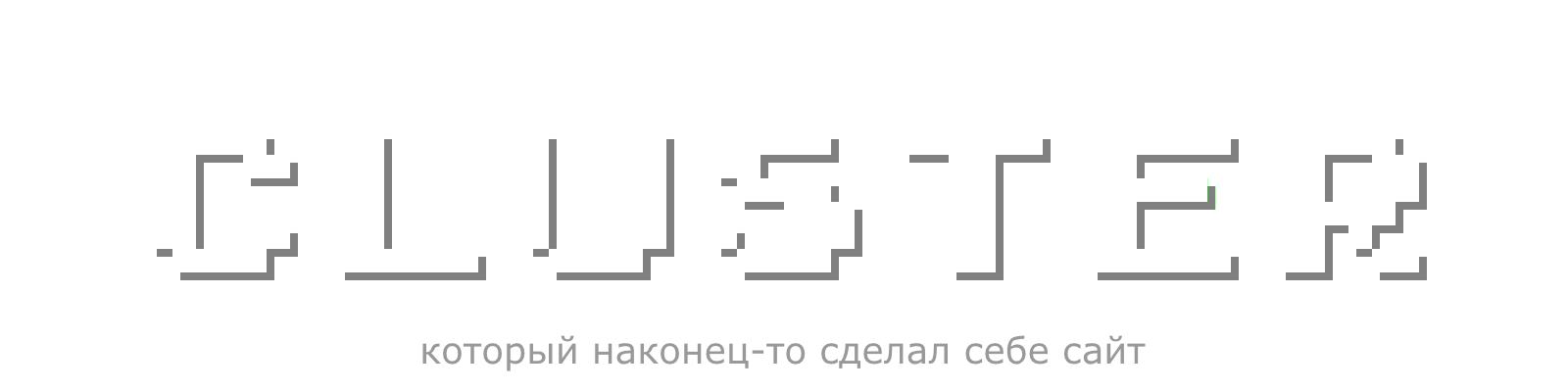
Хочу участвовать в конкурсе! Спасибо!
Алексей подскажите пожалуйста у меня outline клиент не подключается ,нажимаю подключить пишет outline требуется разрешение для подключения к серверу через сеть VPN,уже не знаю что делать
Привет! Я некоторое время назад тоже написал подобный гайд. Не стал его особо никуда выкладывать, сделал его для ручного распространения ) Тоже shadowsocks, но с v2ray и сертификатами. Старался писать максимально подробно, не обходя моменты с безопасностью, но в тоже время понятно… ну по крайней мере чтобы человек далекий от IT, но просто внимательный, мог повторить по этому гайду все что требуется. Оставлю на всякий случай ссылочку, вдруг кому пригодится:
https://drive.google.com/file/d/1BI887GkBIwGia8tnQP3ADPbJyVwL7WWi/view?usp=drive_link
Сам на данной схеме уже несколько лет сижу, так что писал о том что знаю. Сейчас вроде бы есть варианты более мощные, но этот тоже все еще работает несмотря на то, что многие пишут что shadowsocks многими провайдерами детектится и блочится. Но наверное это касается голого ss без v2ray и защиты сертификатами.
Вот только стоит учитывать, что IP адреса хостера из мануала на Ютубе и ЧатГПТ забанены
Доброе. Есть способ чуть проще, через AmneziaVPN. Там даже в консоль заходить не надо. В самом клиенте указываешь логин/пасс и все делается автоматически.
Хочу участвовать в конкурсе!)
Хочу участвовать в конкурсе
Блин, а докер поставить на дебиан тот ещё квест.
Но с гайды из инета спасают.
Хотелось бы без рекламы узнать конкретного хостера, так как многие VPS перебанены на ютубе и ЧатГПТ и узнать об этом можно только после потери денег на хостинг.
Спасибо за инструкцию!
Всё сделал по инструкции точь в точь.
По WIFI всё прекрасно заработало.
Через мобильный интернет Yota (Android) Outline подключается, но пакеты не передаются и не получаю. Как исправить? Алексей, выручай!
Привет! Я там обновил текстовую инструкцию, лучше её использовать: https://github.com/ClusterM/vpn-how-to
Доброго времени можете помочь ? Чтото идет не так, при входе пишет вот так
login as: root
root@185.221.163.195‘s password:
Last failed login: Thu Dec 12 18:07:25 EET 2024 from 213-64-179-221-no2104.tbcn.telia.com on ssh:notty
There were 20 failed login attempts since the last successful login.
Last login: Thu Dec 12 17:37:10 2024 from 77.222.108.57
[root@ourvpn ~]#
А далее не разрешает установить Docker
[root@ourvpn ~]# sudo bash -c «$(wget -qO- https://raw.githubusercontent.com/Jigsaw-Code/outline-apps/master/server_manager/install_scripts/install_server.sh)»
> Verifying that Docker is installed ………. NOT INSTALLED
> Would you like to install Docker? This will run ‘curl https://get.docker.com/ | sh’. [Y/n]
> Installing Docker ……………………… Docker installation failed, please visit https://docs.docker.com/install for instructions.
Last error: # Executing docker install script, commit: 711a0d41213afabc30b963f82c56e1442a3efe1c
DEPRECATION WARNING
This Linux distribution (centos 7) reached end-of-life and is no longer supported by this script.
No updates or security fixes will be released for this distribution, and users are recommended
to upgrade to a currently maintained version of centos.
Press Ctrl+C now to abort this script, or wait for the installation to continue.
+ command_exists dnf5
+ command -v dnf5
+ command_exists dnf
+ command -v dnf
+ sh -c ‘yum -y -q install yum-utils’
Could not retrieve mirrorlist http://mirrorlist.centos.org/?release=7&arch=x86_64&repo=os&infra=stock error was
14: curl#6 — «Could not resolve host: mirrorlist.centos.org; Unknown error»
One of the configured repositories failed (Unknown),
and yum doesn’t have enough cached data to continue. At this point the only
safe thing yum can do is fail. There are a few ways to work «fix» this:
1. Contact the upstream for the repository and get them to fix the problem.
2. Reconfigure the baseurl/etc. for the repository, to point to a working
upstream. This is most often useful if you are using a newer
distribution release than is supported by the repository (and the
packages for the previous distribution release still work).
3. Run the command with the repository temporarily disabled
yum —disablerepo= …
4. Disable the repository permanently, so yum won’t use it by default. Yum
will then just ignore the repository until you permanently enable it
again or use —enablerepo for temporary usage:
yum-config-manager —disable
or
subscription-manager repos —disable=
5. Configure the failing repository to be skipped, if it is unavailable.
Note that yum will try to contact the repo. when it runs most commands,
so will have to try and fail each time (and thus. yum will be be much
slower). If it is a very temporary problem though, this is often a nice
compromise:
yum-config-manager —save —setopt=.skip_if_unavailable=true
Cannot find a valid baseurl for repo: base/7/x86_64
Sorry! Something went wrong. If you can’t figure this out, please copy and paste all this output into the Outline Manager screen, and send it to us, to see if we can help you.
Full log: /tmp/outline_logVXy3AUbCow
Привет!
Надо использовать Debian, а не CentOS.
Добрый день. Все утро не работает программа V2rayNG: нажимаешь проверка соединения и выдает Превышение времени. Парни, не знаю к кому ещё обратиться — что делать?